Today I was not working using my personal computer and I was under a Windows system (Win7). I needed to use the R package ReportingTools, that used the X11 interface to create the PNG’s output, on the server side (I was working through a SSH).
What it is needed?
The process
First of all the Xming should be installed and started (it will be started at the end of the installation process). The we open PuTTY:
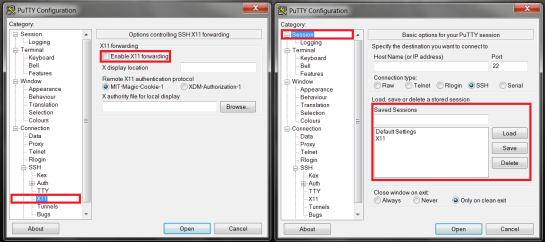
Then we open to the Connection tab, also the SSH sub-tab and finally click on X11 (left picture). In the screen check the check-box Enable X11 forwarding. The we come back to the tab Session. We type the name of the new configuration into the text-box Saved Sessions and press Save (right picture).
Load the new configuration, connect to the server where and have fun!